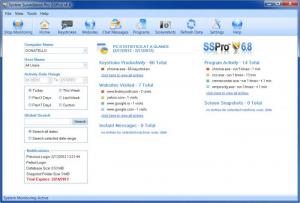System Surveillance Pro
8.2.0.13
Size: 4.5 GB
Downloads: 6582
Platform: Windows (All Versions)
No one likes when his computer is being used without his knowledge or consent. Even if we allow someone to use it, we feel uneasy because there is no telling what that person might do or download. If you want to make sure he doesn't touch anything vital, you can monitor his every move with System Surveillance Pro. It can be used for various reasons and it will log everything from accessed programs or web pages to chat messages and keystrokes.
The installation package is very small (653 Kb) and it can be downloaded swiftly. System Surveillance can run on any operating system, from Windows 2000 to Windows 7 and it does not require too many resources.
There are different sections you can access on the user interface, each displaying a certain log category. These can be accessed via buttons on the toolbar. To start monitoring the activity on your computer, simply click the Start button on the same toolbar. A warning message will appear, stating that all activity is being monitored. If you set the program launch on system startup, the warning message will be displayed right after Windows launches, so no one can say that he is not warned about this.
The software's Home section will display general statistics regarding the total number of keystrokes, run programs, visited web sites and more. You can access more detailed reports from each monitor type with the aid of the toolbar buttons. By switching to a specific monitor, you can find lists with all the tasks which have been performed on your computer, along with their time frames and other details. For example, the Programs monitor displays a list of all the programs which have been accessed on your computer, their .exe file's path, for how long the program was run, and more.
In the main settings window, you can set up alerts for keystrokes, web sites and all the other monitors. If someone is chatting on your computer and the software detects certain keywords in a message, it can alert you via email. You can also set it to send you regular reports, also by email, and even set it to take snapshots of your screen and attach them to the emails. To configure the email address and what contents to send, you only need to go to the Email Delivery category in the main settings panel.
Pros
System Surveillance Pro can run as a system tray icon and it will log any task performed on that computer. It can run automatically at system startup and you can receive regular activity reports by email. The program is lightweight, it can be installed rapidly and you will not even notice when it is running.
Cons
Novice users might want to be extra careful when installing this software. If they don't create Start menu shortcuts, it can be difficult to run the program. With System Surveillance Pro, any task performed on your computer will be logged. Even if you are not at home, the software can automatically send you detailed reports on all activity.
System Surveillance Pro
8.2.0.13
Download
System Surveillance Pro Awards

System Surveillance Pro Editor’s Review Rating
System Surveillance Pro has been reviewed by Frederick Barton on 27 Feb 2012. Based on the user interface, features and complexity, Findmysoft has rated System Surveillance Pro 5 out of 5 stars, naming it Essential